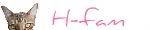Lots of you asked me how I made those tab's on my blog with Lars and Odin's face in it.
Well the only thing you have to do is make sure that you can place gadgets below your header.
Right now that is not gonna happen, but after you complete these steps it wil!! Yaaay!
When you are done the circled places is where you can put a gadget.
So above and under your header, and above your post.
Ok let's get started!
STEP 1
BACK UP YOUR TEMPLATE FIRST!
Login to your Blogger account
Click on the Layout tab
Click on Edit HTML
Press Ctrl+F to open findbox on the top right corner.
Type in showaddelement
You will see something like this:
Do you see the word no?
Look at your top right findbox and you will see how many times the word showaddelement is found on your template (I found 7 on mine)
STEP 2
Now we are to replace the word no with yes.
So everywhere you find the word showaddelement and there is a no after is replace that no with a yes.
Scroll up and down your template to find a the showaddelements.
When you are done save your template and you are done!!
It's that easy!
When you click on design you will see that you now can put gadgets up and under your header, and above your posts! Yaaay!
When you are a little bit handy with Photobucket/Fotoflexer and Picknik you can make those fun tabs I did!
Let me know when you completed this turtorial!